How to Set Up a Telegram Bot through BotFather
Registration
You can register a bot using @BotFather.
Once you open BotFather, it will suggest you create a bot with the /newbot command. You will choose bot name and username and then the bot profile will be created.
You will obtain the bot token which looks like 1553279091:AAGLECcm23ihHRomX3PrKHc-IMQcIti6afA. The token is a key to control the bot.
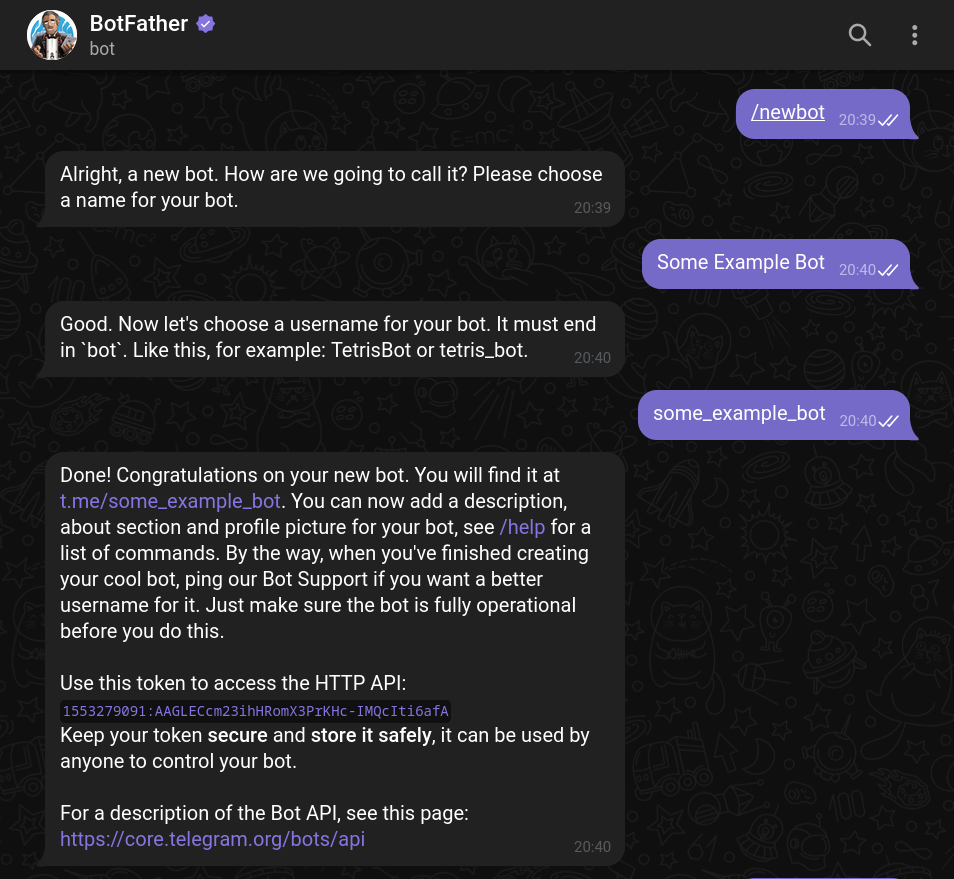
Settings
In @BotFather, you can edit bot settings with the /mybots command.
This is how you customize the bot profile and configure special features, such as forbidding being added to groups.
One may register up to 20 bots.
Customization
Open the /mybots menu, choose the bot and click Edit bot. Here are the settings that can be customized:
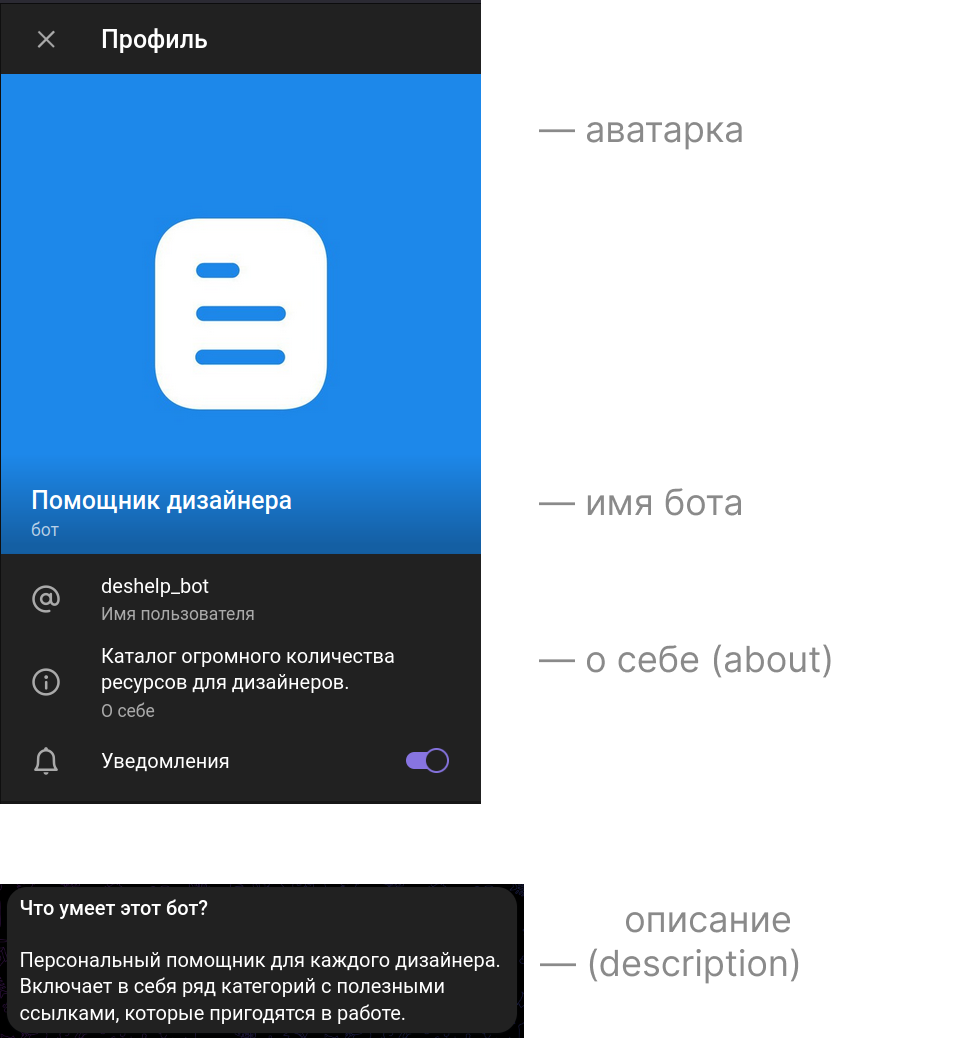
Description is the text that users will see in before starting the dialog with the bot. It may contain a picture, possibly a GIF.
TIP
Spend some time to fill the bot profile: that will be helpful and convenient for users. Add a profile picture to make the bot more distinguishable in the chat list. It may be a good idea to include your contacts in "About".
INFO
You can edit command hints or inline mode placeholder from the same menu.
Transferring
In BotFather's bot settings you can transfer the ownership to another person. For that, you must have 2FA enabled (for at least 7 days.) The other person should have started a dialog with the bot.